
- French
- |
- Company
- |
- Where to buy
- |
- Contact
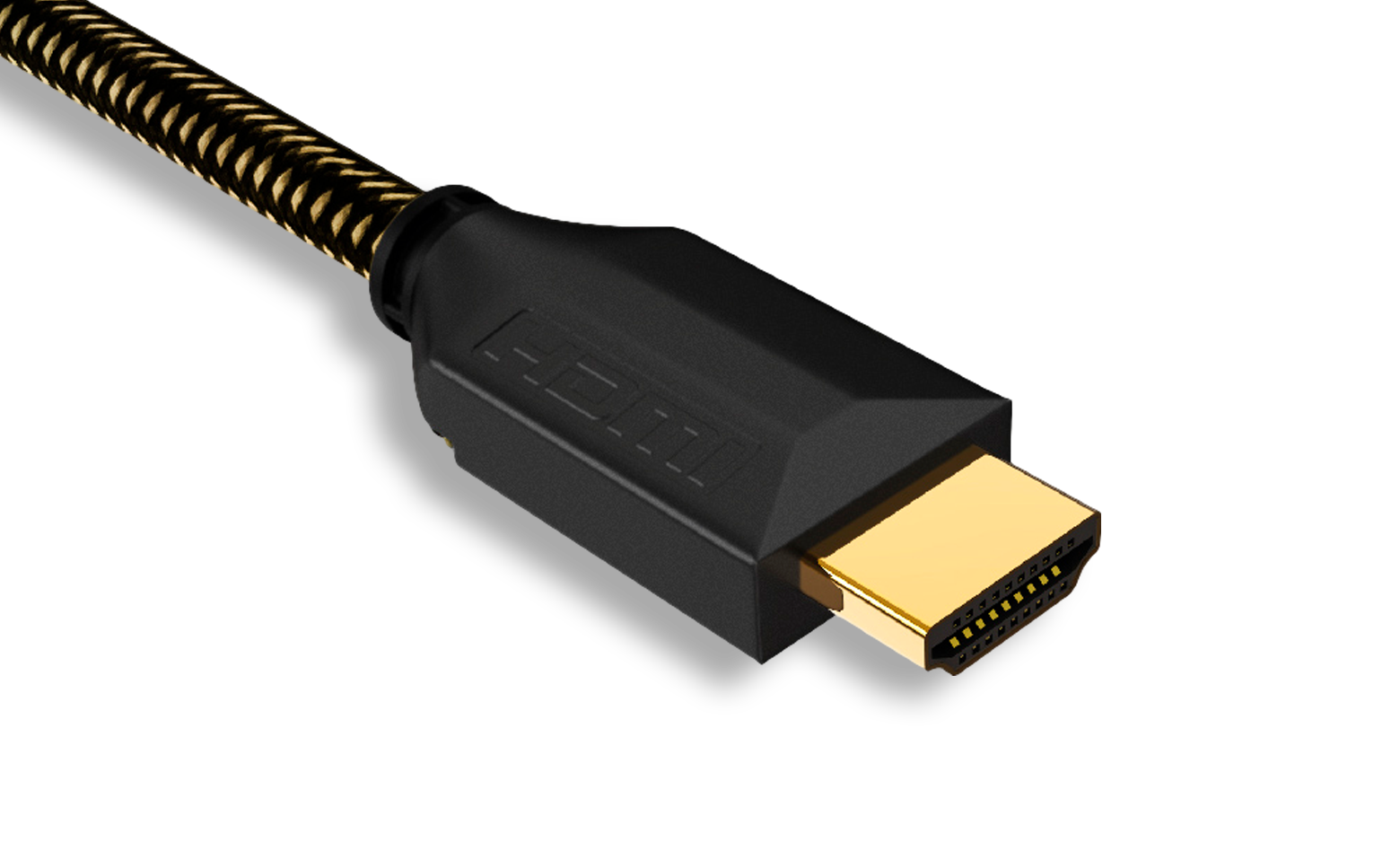

The most powerful processor.
For an HDMI cable like no other.


-The HDMI cable reinvented.
The HDMI UltraHD™ 2.1 cable from HDElite© has been designed for users wishing to be one step ahead of technology. It incorporates new technologies such as Variable Refresh Rate, Quick Media Switching, Quick Frame Transport and Auto Low Latency Mode. Plus, it's backward compatible with all previous HDMI standards.
Your television deserves the best of cables in order to best experience its qualities. Thanks to its incredible speed of 48Gb/s, the HDElite© UltraHD 2.1™ cable is ready to transmit all content, even the most demanding in terms of speed.
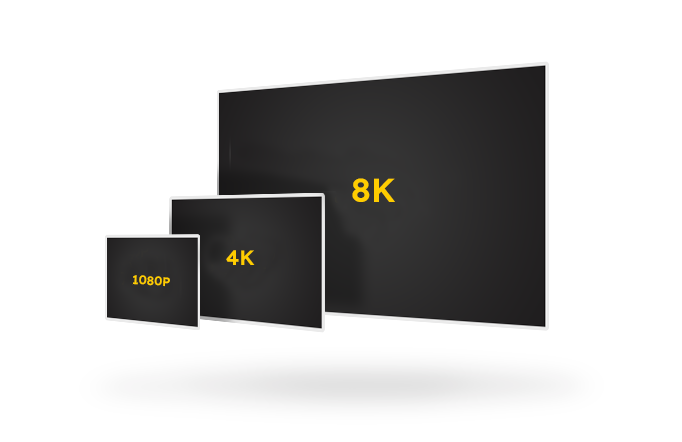
Take advantage of the latest HDR (High Dynamic Range) technologies. The UltraHD 2.1™ cable supports 100% HDR / HDR 10+ / HDR10 / Dolby Vision content.

Cable compatible with 4K@120Hz and 8K@60Hz for an optimal gaming experience with the latest game consoles. 100% compatible with Xbox Series X® and PS5® and compatible Variable Frequency (VRR).

UltraHD 2.1
Compatible with all streams up to 8K, the highest possible resolution
VRR compatible
Compatible Variable Refresh Rate: function allowing screens to adapt their refresh rate in order to coordinate on the number of images sent
QMS compatible
Quick Media Switching compatible: function to reduce the duration of black screens during loading
QFT compatible
Quick Frame Transport compatible: function reducing the transmission time of images in order to minimize the display delay
ALLM compatible
Auto Low Latency Mode compatible: function automatically chooses the input log mode according to the content
Ethernet Channel support
Ethernet channel compatible
99.99% OFC copper
99.99% OFC copper for better conductivity
eARC compatible
Dolby TrueHD, DTS-HD, Dolby Atmos and DTS-X support
PS5® and Xbox Series X® compatible
Compatible with the latest game consoles

| ClassicHD™ | UltraHD 2.0™ | UltraHD 2.1™ | |
|---|---|---|---|
| Debit | 10,2 Gb/S | 18 Gb/S | 48 Gb/S |
| 3D support | Yes | Yes | Yes |
| Deep Color support | Yes | Yes | Yes |
| DTS-HD / MA - Dolby support | Yes | Yes | Yes |
| ARC support | Yes | Yes | Yes |
| Ethernet Channel support | Yes | Yes | Yes |
| Extended-gamut YCC support | Yes | Yes | Yes |
| FullHD support | Yes | Yes | Yes |
| 4K support | No | Yes | Yes |
| 8K support | No | No | Yes |
| Variable Refresh Rate (VRR) support | No | No | Yes |
| Quick Media Switching (QMS) support | No | No | Yes |
| Quick Frame Transport (QFT) support | No | No | Yes |
| Auto Low Latency Mode (ALLM) support | No | No | Yes |
| HDR 10 support | No | Yes | Yes |
| HDR 10+ support | No | No | Yes |
| HDCP support | Yes | Yes | Yes |
| Consumer Electronics Control (CEC) | Yes | Yes | Yes |
| 99.99% OFC copper | Yes | Yes | Yes |